Shutdown Windows instantly
There's nothing more annoying for me at the end of the day when you just want to shutdown your PC and you simply can't because something is hanging up your system or you've got so many applications open that your start menu is working sluggishly.
If you are equally tired of how long it takes Windows to shutdown or have problems access your shutdown button when you've got lots of applications open then Tray Shutdown is a simply but powerful tool that should put to bed your shutdown blues. With this program, you can reboot, force suspension mode and even perform a complete shutdown (shut down the operating system and then the PC), with a single click in your System Tray. The program is entered into your registry so that as soon as you start Windows, it automatically runs so that it's always on hand should you need it. It sits in the system tray until you click on it and the context menu appears giving you a series of options such as Log Off, Shut Down, Restart, Power Off, Force Shutdown. You can also select whether to set shutdowns to work on a timer, whether you want to do it with one or two clicks and whether you want to confirm before a shutdown happens. The only problem is that, even this program can't help you if you suffer major crashes and in addition, it can be dangerous to "force" shutdowns especially if your version of Windows has benchmarking enabled which allows you to roll-back to previous configurations of Windows.
If you do need to shutdown, restart or log off in a hurry though, Tray Shutdown is a slightly quicker alternative to Windows Start menu although there's not much in it.







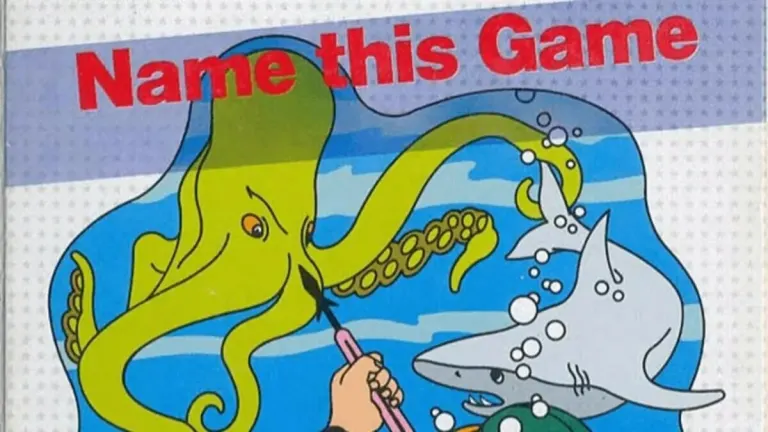



User reviews about Tray Shutdown
Have you tried Tray Shutdown? Be the first to leave your opinion!